SBOMs
Zarf builds Software Bill of Materials (SBOM) into packages to help with the management of software being brought into the airgap.
By default, Zarf will generate SBOMs for all components in a package and include them in the package itself. This means that wherever you end up moving your package, you will always be able to take a peek inside to see what it contains. If you would like to skip this behavior you can use the --skip-sbom flag when creating a package.
You can quickly view a package’s SBOMS in your browser by running zarf package inspect with the -s or --sbom flag. If there are any SBOMs included in the package, Zarf will open the SBOM viewer to the first SBOM in the list.
# interactively view the SBOMs of a packagezarf package inspect <package source> --sbom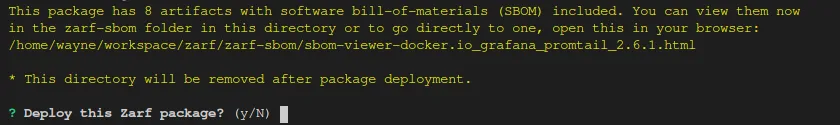
# copy the SBOMs of a package to a directoryzarf package inspect <package source> --sbom-out <output directory>ls <output directory>This will output the raw SBOM viewer .html files as well as the Syft .json files contained in the package. Both of these files contain the same information, but the .html files are a lightweight representation of the .json SBOM files to be more human-readable. The .json files exist to be injected into other tools, such as Grype for vulnerability checking.
The Syft .json files can also be converted to other formats with the Syft CLI (which is vendored into Zarf) including spdx-json and cyclonedx-json.
zarf tools sbom convert nginx_1.23.0.json -o cyclonedx-json > nginx_1.23.0.cyclonedx.jsonTo learn more about the formats Syft supports see zarf tools sbom convert.
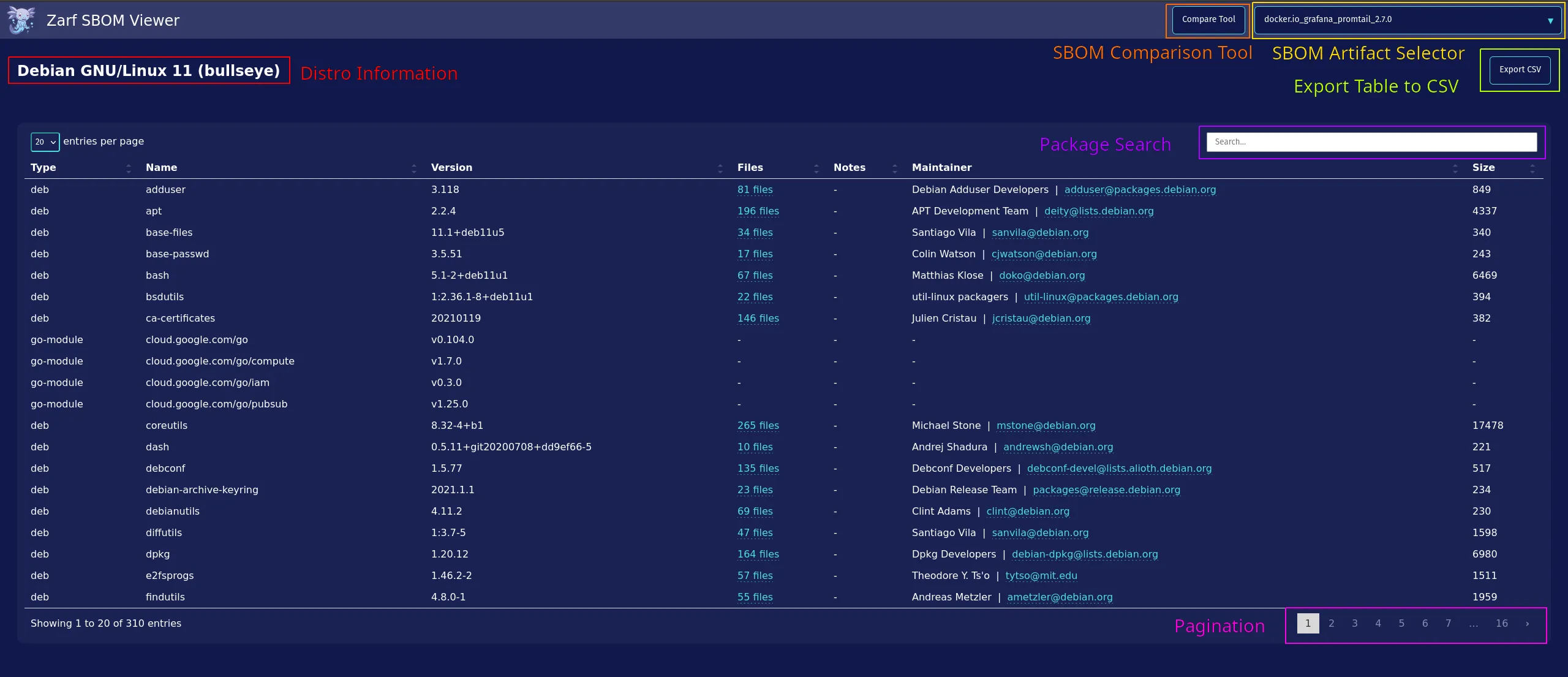
In each package that contains SBOM information, Zarf includes a simple dashboard that allows you to see the contents of each container image or set of component files within your package. You can toggle through the different images or components in the dropdown at the top right of the dashboard as well as export the table contents to a CSV.

The SBOM viewer also has an SBOM comparison tool built in that you can access by clicking the “Compare Tool” button next to the image selector. This view allows you to take the SBOM .json data (extracted alongside the .html files with --sbom-out) and compare that across images or packages (if you extract multiple Zarf packages at a time). This is useful for seeing what has changed between different image or component versions.
Zarf uses Syft under the hood to provide SBOMs for container images, as well as files and dataInjections included in components. This is run during the final step of package creation with the SBOM information for a package being placed within an sboms directory at the root of the Zarf Package tarball. Additionally, the SBOMs are created in the Syft .json format which is a superset of all of the information that Syft can discover and is used so that we can provide the most information possible even when performing lossy conversions to formats like spdx-json or cyclonedx-json.
If you were using the Syft CLI to create these SBOM files manually this would be equivalent to the following commands:
# For `images` contained within the package$ syft packages oci-dir:path/to/yourimage -o json > my-sbom.json# For `files` or `dataInjections` contained within the package$ syft packages file:path/to/yourproject/file -o json > my-sbom.json